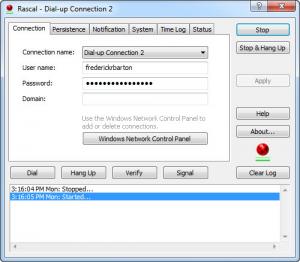Rascal
3.12
Size: 2.98 MB
Downloads: 3462
Platform: Windows (All Versions)
Although it is easy to establish a dial-up connection, especially in the latest Windows versions, the operating system does not offer any special functions, to help you stay connected at all times. Besides that, if you have multiple dial-up configurations on your computer, you would have to navigate through a series of menus each time you wish to change your connection. When it comes to managing dial-up connections, Rascal can make your life easier. This lightweight application gives you the possibility of switching between connections instantly and it can keep you connected even if you are idle.
Rascal can be used on Windows XP, Vista, Win 7 and Win 8, as well as the 2003, 2008 and 2012 Server editions. The software also provides full support for both 32 and 64-bit operating systems. It can be installed in a few seconds and it doesn't have any special requirements, apart from a working dial-up connection.
The application's tabbed user interface presents a good number of configuration options, for maintaining a connection to the Internet. Rascal automatically detects all your dial-up connections and it allows you to select them in a drop menu. You can just select a connection, type in its corresponding password and click a button to start the connection. Additionally, you can specify a domain, verify the connection state and more, on the same tab.
Rascal can keep your computer connected to the Internet at all times, by simulating network activity, to fool any idling detection software. It can also reestablish a connection automatically if it gets interrupted. You can set the application to verify the connection every few seconds and to attempt a certain number of redials.
It is also possible to calculate monthly fees for your dial-up connections. The application will count and time your sessions and it will display the total cost, based on a few details, which you must specify.
Pros
You can manage one or more dial-up connections without any difficulties. Rascal is capable of simulating network activity, to prevent idling detection software from disconnecting you. It can also verify and reestablish your connection automatically.
Cons
Rascal can be used only with dial-up connections. Rascal provides you with everything you need to keep your dial-up connections working at all times.
Rascal
3.12
Download
Rascal Awards

Rascal Editor’s Review Rating
Rascal has been reviewed by Frederick Barton on 15 Oct 2013. Based on the user interface, features and complexity, Findmysoft has rated Rascal 5 out of 5 stars, naming it Essential